Defining the Mat Boundary
-
Select Mat Foundation Job > Mesh Generation > Add Meshing region > Add a rectangular region in the Main Navigator pane.
The Add Meshing Region > Add Rectangular Region form (Mat Foundation) opens in the Data Input pane.
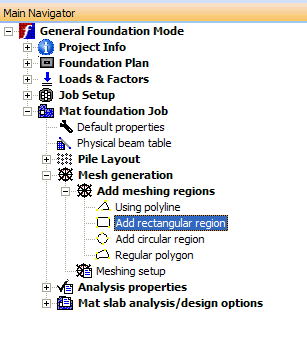
-
Set Unit as inch and input X1,Z1 as -30,-30. Enter a Length of 515 inches and Width of 345 inches. Leave the Y level as 0.0 as our support columns are all at the same elevation.
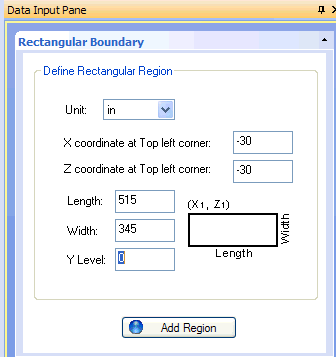
-
Click the Add Region button to create the mat boundary.
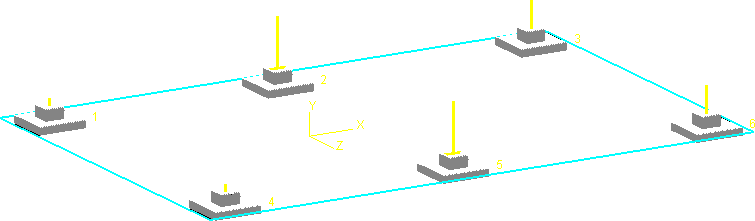
Note: To make the rectangular boundary easier to see, you may want to toggle off the grid if it is currently displayed. Use the Toggle grid tool in the Ribbon toolbar
or the Linear Grid Setup and Table form
.
